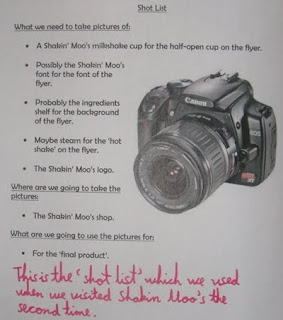Today started when we chose the pictures which we are going to use for our final design and also I sorted out my Campaign Unit folder. It was hard to decide what pictures to use because we had a lot of pictures taken the lesson's before. Here are the pictures which will be included in our final leaflet:
We will use this cup as the main cup in the leaflet, it is good because the logo is facing the front.
This is our background, it is blurred so that the leaflet is focussed on the cup and the text.
We are going to use the lid of this picture.
We will use this Mr Moo picture as the small cup near the corner which will have text near it.
This is the Shakin Moo's logo which we will use for our final leaflet. We started our final leaflet on Adobe PhotoShop. The first thing that we needed to do was to choose the right size for our leaflet. It should be A5 but unfortunately there wasn't an option. James suggested that I should select A4 format and then half the size. It worked. The second thing that we needed to choose was the background. Here are the two background pictures which we had to choose from.
I didn't like this background picture because there is too much detail and things going on there. If we would choose to use this picture than it would distract the audience eye from the main objects.
I personally like this background picture more than the other because it's blurred so that the main objects would be focussed. The only member of our group that liked the first background picture was Michael. Because he liked the first picture more, we asked other members of our class for their opinion. Most of the people like the second background picture. Here is a picture of how our leaflet was looking so far:
I added the cup and the lid by using the crop tool. It was very difficult to keep the edges straight and consistent, and it took a while until the lid and the cup where together. Fortunately I succeeded and we also added the Shakin Moo's logo in the bottom corner of the leaflet. Now it was looking like this:

I was amazed that the corners were smooth and you couldn't see that the picture have been cropped out. To make it even more smoother I blurred the corners when in zoom so you don't see any crop marks. We also added the small cup and added the steam. To make the steam was one of the most hardest things. I used a YouTube tutorial to help me, here is the link :
http://www.youtube.com/watch?v=lVk7X_byMxk
It really helped me because there is no other way to make steam. I tried to search for steam in Google but I failed. I made 3 layers of the steam so that the steam looks more real like. Now it looked like this:
I really like it and I think it's effective. It took as ages to get to this stage and I think we have done very well. We wanted to add the Shakin Moo's text which Chris Lane sent us, but we could not install it because the administrator has banned access to the control panel. We didn't have much time so we decided to do it next lesson. All we need to do now is to add the text and check for any mistakes. I am very proud of my groups work today.